
Using the Coral Health Chart
The Coral Health Chart records changes in coral colour and is a simple tool for people to monitor coral colour as an indicator of coral health.
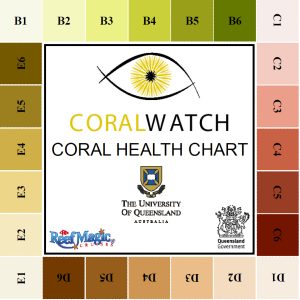
Colour scores
The colours on the Coral Health Chart are based on the actual colours of bleached and healthy corals. Each colour square corresponds to the concentration of symbiotic algae living in the coral tissue, which is directly linked to coral health.
Steps to take
1. Choose a random coral and select the lightest area.
2. Rotate the chart to find the closest colour match..
3. Record the colour code on a data slate.
4. Select the darkest area of the coral and record the matching colour code.
5. Record the coral type.
6. Continue your survey with other corals. Record at least 20 corals..
7. Submit your data online at www.coralwatch.org
Coral types
Coral types are described by the overall shape (growth form) of coral colonies. Using the Coral Health Chart select the following four coral types or record what you think is the closest.
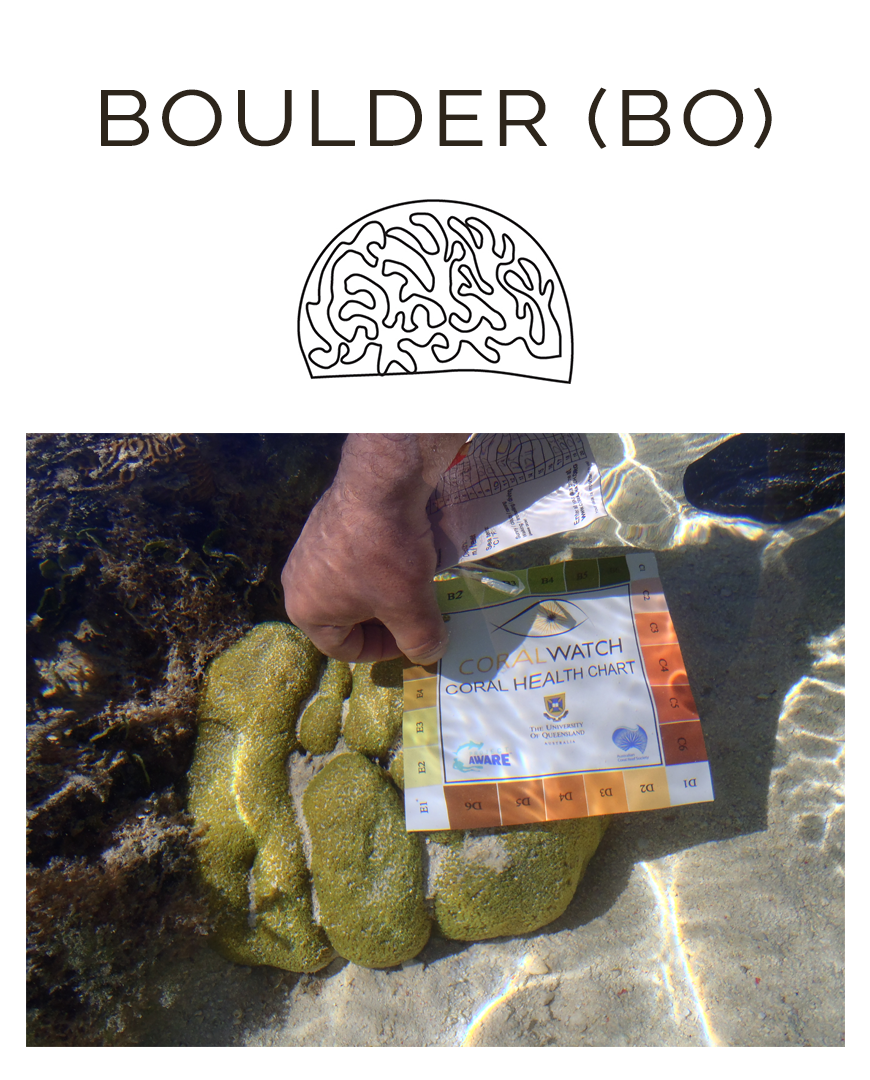
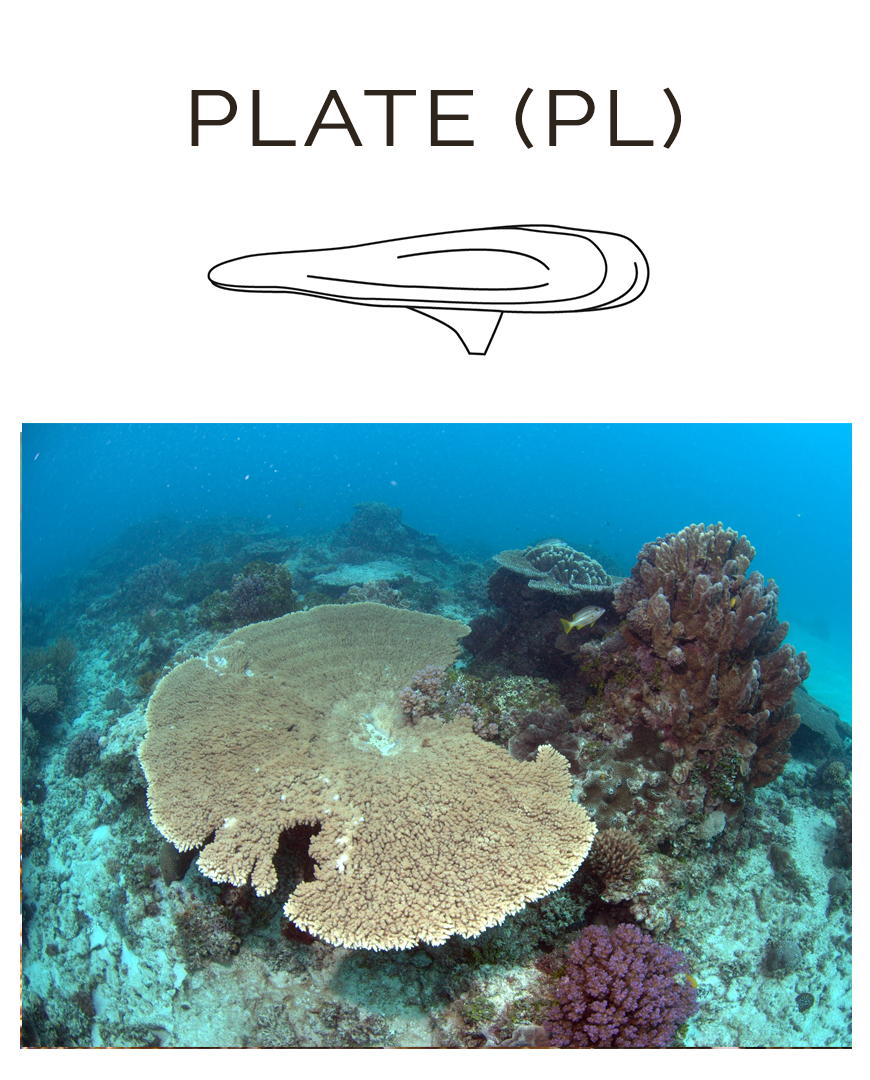
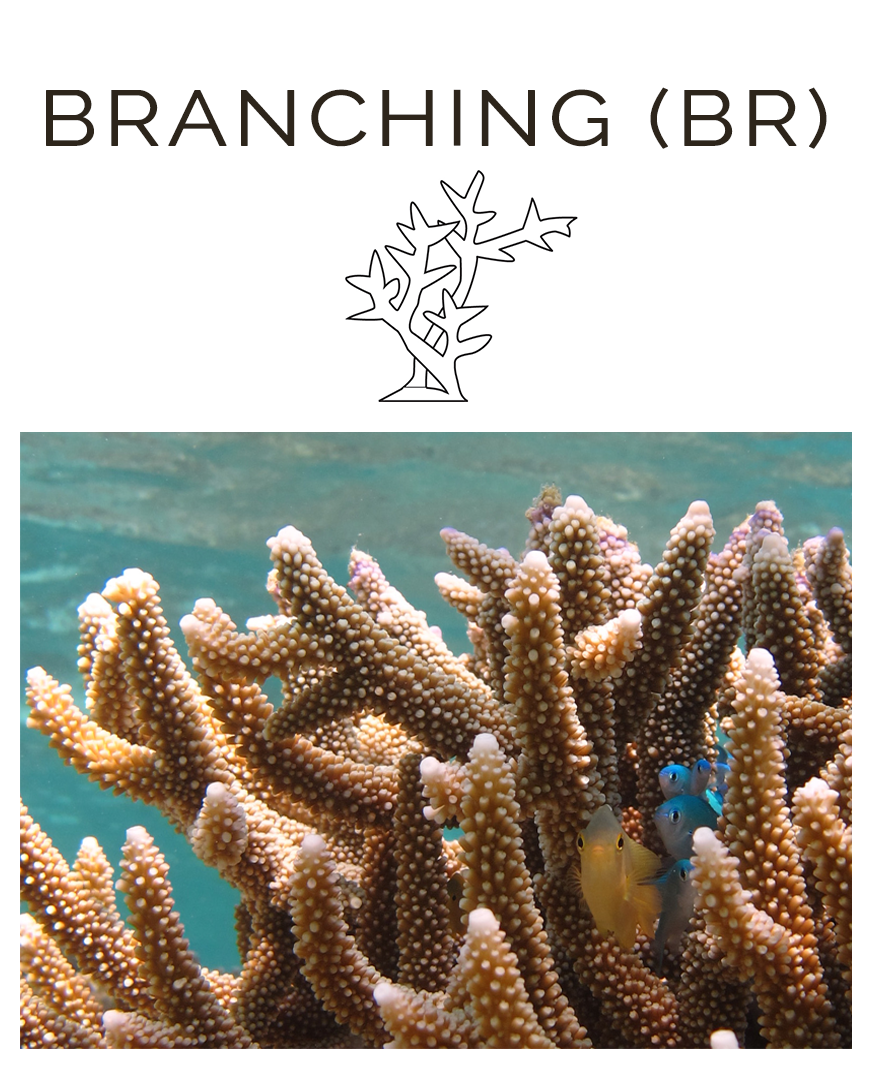
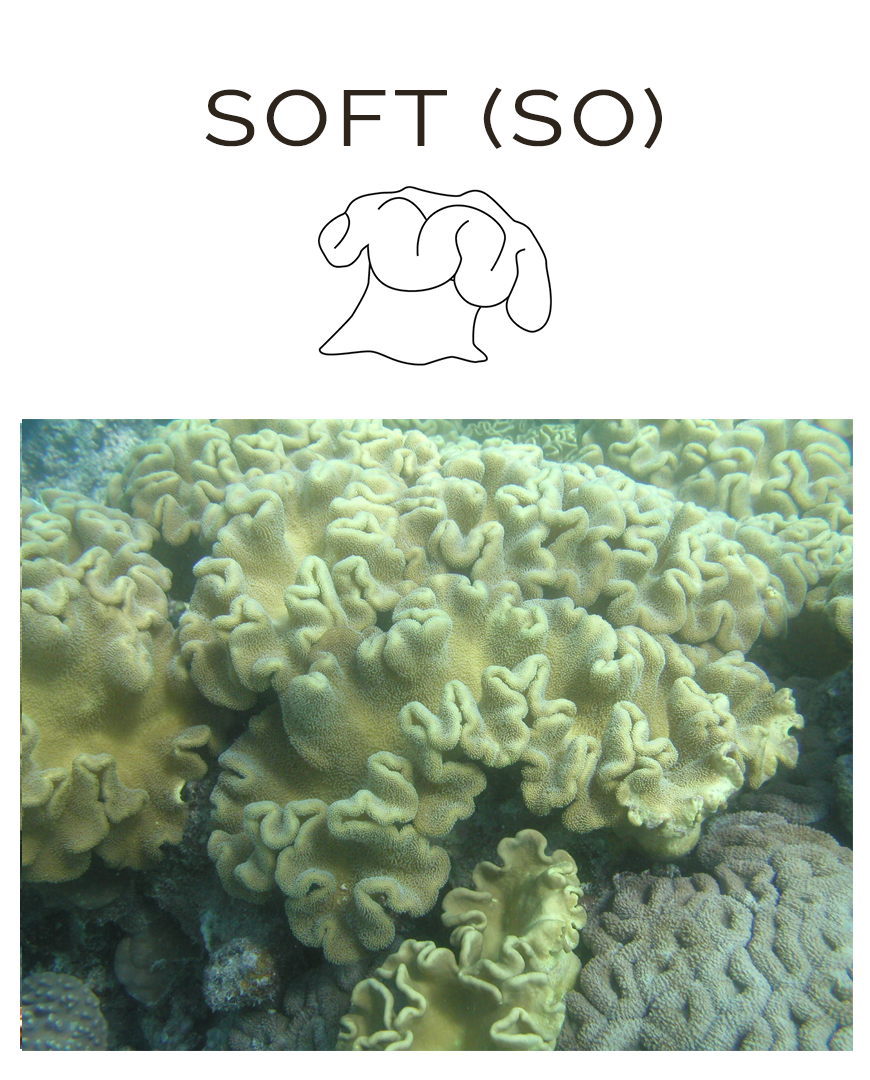
Monitoring tips

1
Do not monitor blue or purple corals because they have a different bleaching response. It’s simple; only choose corals with colours that approximately match the chart.

2
Avoid measuring growing tips of branching and plate corals since they are naturally white.

3
Due to colour loss at depth, use a torch when diving below 5m/15 feet.
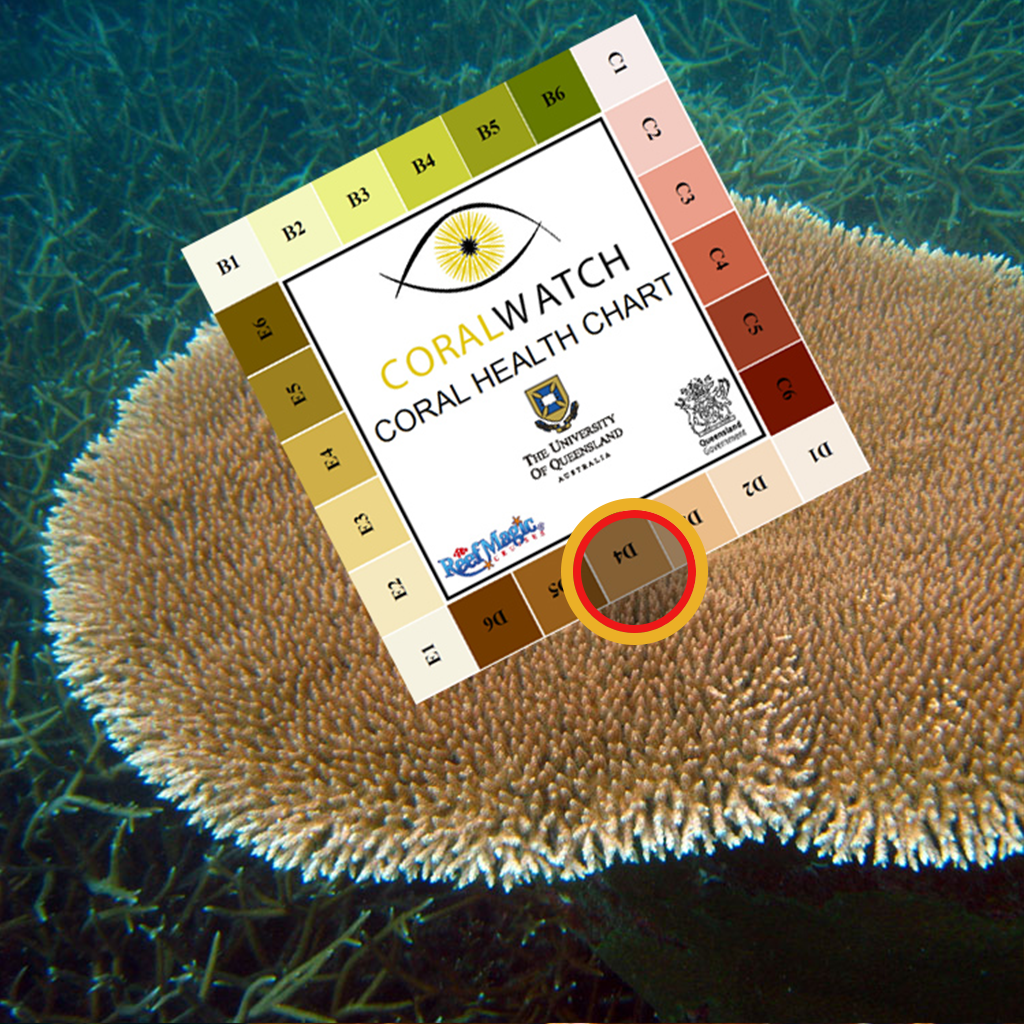
Example 1
Lightest colour code: D4
Darkest colour code: D4
Coral type: Plate (PL)
This coral is monotone in colour. Do not measure the white edge since this is naturally white representing growth.

Example 2
Lightest colour code: E1 (or B1/C1/D1 since all corners are white)
Darkest colour code: C5
Coral type: Branching (BR)
This coral colony shows a gradient of colours potentially showing the first signs of bleaching.
Survey methods
There are a few differents methods of surveying the reefs in order to collect your data. Click here to find out more.
